
Ent Lion One Debit Card
About the Ent Lion OneCard
Ent Credit Union is the official financial services partner of the University of Colorado at Colorado Springs.
Students, faculty, and staff are eligible to receive a campus Ent Lion OneCard, a combination campus ID and Debit/ATM card. The Ent Lion OneCard will be your Campus ID and grant you all the same campus functions as the regular Campus ID card.
The Ent Lion OneCard offers Debit/ATM or ATM-only functions through a partnership with Ent Credit Union. If you choose to open an account with Ent Credit Union, your Ent Lion OneCard will let you access your Ent Credit Union account from any ATM on or off campus, or any CO-OP Network® ATM surcharge free! Your UCCS Ent Lion OneCard Debit/ATM card will also work at any location that accepts VISA® or PIN based transactions.
- Surcharge-free ATM locations on campus
Surcharge-free ATM locations off campus
As an Ent Credit Union member you are also able to enjoy awesome benefits like:
- Ent Mobile - Online Banking
- Ent Mobile - Text Banking
- Free financial education
- Free Online Banking with Free Bill Pay
- And more!
If you are interested in or have any questions about the UCCS Ent Lion OneCard, please stop by Ent Credit Union's on campus branch in the University Center, visit Ent.com/LionOne, or call Ent at (719) 574-1100.
Problems with your Ent Lion OneCard?
- Debit/ATM functionality issues, contact Ent Credit Union at (719) 574-1100.
- Campus ID functionality issues, contact UCCS University Center at (719) 255-3450.
We want you to know:
As part of the UCCS Ent Lion OneCard program, no UCCS student, faculty or staff information is shared with Ent outside of account opening. Similarly, UCCS does not have access to any account information you may choose to share with Ent.
© Ent Credit Union, 2020 | Insured by NCUA.
Want an Ent Lion One Debit Card?
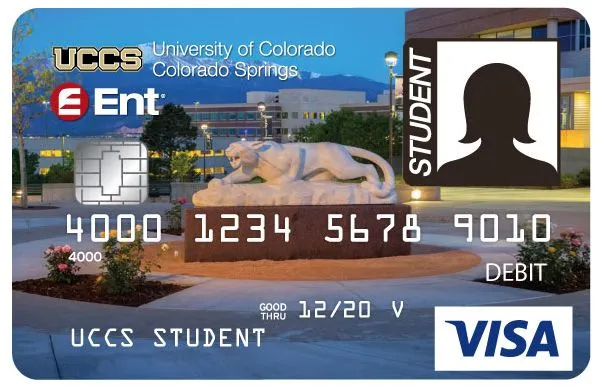
- Log in to your UCCS account.
- Upload your ID photo. Need to know more about the photo requirements? Visit the photo guidelines page.
- Upload a copy of your government issued ID. Types of IDs that are accepted include: high school ID, military ID, drivers license, state ID, passport.
- Pick up your card at the Ent Credit Union's on campus branch in the University Center.
- Your card will automatically be activated for all services once it is printed.