
Faculty & Staff
Eligibility Information
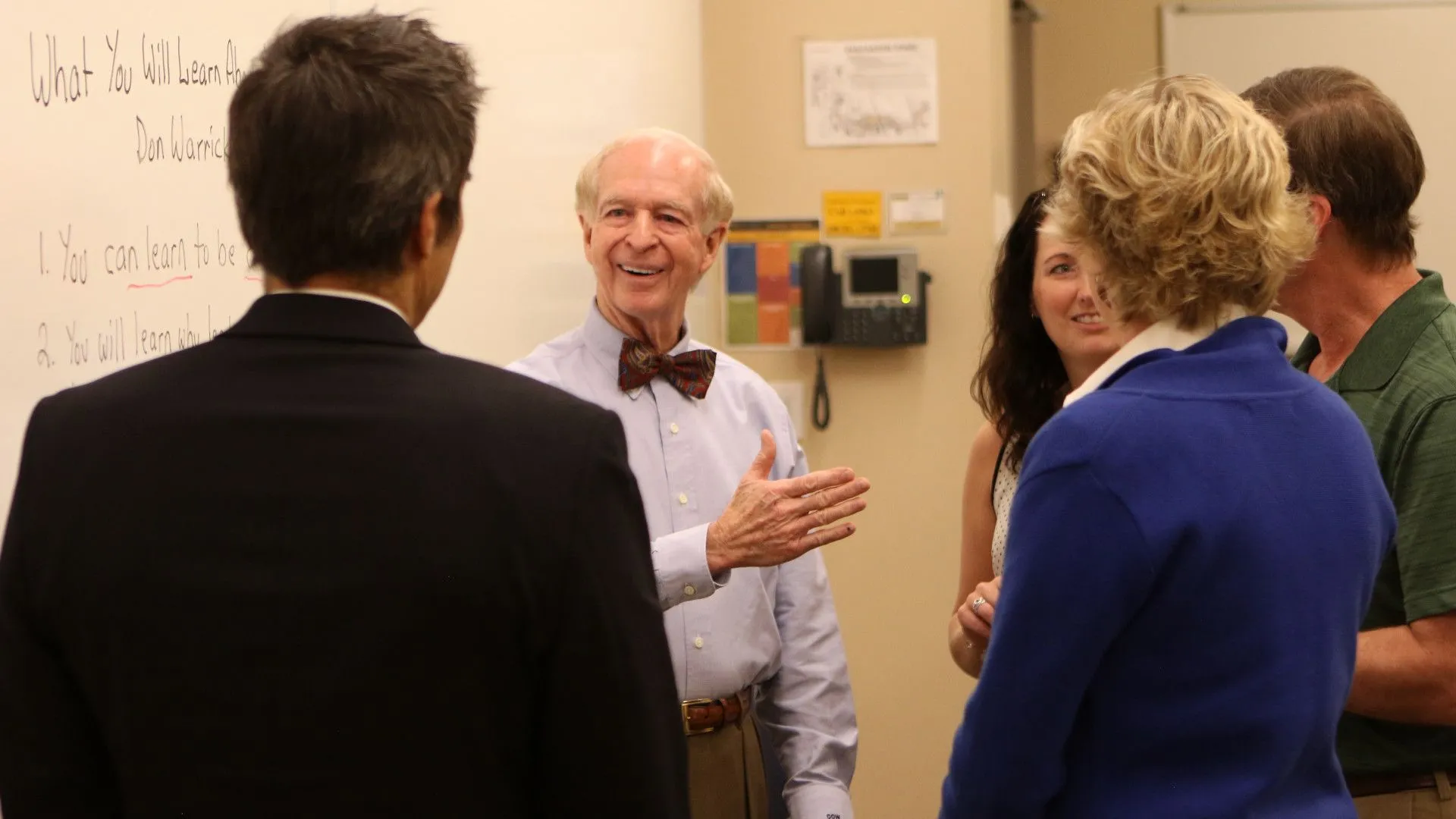
Full and part-time permanent UCCS employees are eligible for a Lion OneCard.
New Employees can commission their Mobile ID on their smart device, as soon as the term of employment has begun.
More Info
Ent Student Debit Card
Students, faculty, and staff are eligible to receive a campus Ent Lion OneCard, a combination campus ID and Debit/ATM card.
Replace a Card
Had a physical Lion OneCard that was lost, stolen, or stopped working?